Since its launch in 2010, Pinterest has grown into a popular social sharing platform with over 200 million monthly active users in 2017. The platform is designed to help people discover information on the internet, making it an excellent channel for businesses to draw in viewers and promote their brand.
Creating an account on Pinterest is a great way to reach out to potential customers. Pinning your own website’s content is an effective way to introduce your brand to a new audience, but even pinning other users’ content can help you gain followers. You can also get valuable analytics data from your account, and optimizing the SEO of your Pinterest boards can improve their organic search rankings on Google. Best of all, all these strategies are completely free.
Pinterest started monetizing certain pins in 2014, providing companies with a great way to advertise their products and services. Advertisers can create Promoted Pins, which appear alongside other pins on the page. The pin’s description indicates that it’s promoted by Pinterest, as seen in the image below that reads “Get 500% more traffic.” By taking advantage of Pinterest’s advertising features, businesses can reach their target audience and drive more traffic to their website.

Pinterest is utilizing its platform to promote helpful tips for businesses, which is a positive indicator of the effectiveness of its advertising services. It’s always reassuring to see a company using its own advertising features, as it serves as a testament to the platform’s effectiveness.
What Pinterest actually is?
Pinterest is a unique platform that serves as both a social network and a search engine. Through Pinterest, users create a profile and create “boards” where they can “pin” visual content found on the internet. These pins are essentially a virtual bulletin board where users can save and organize images and links that they find interesting.
Users can create multiple boards and label them according to different categories, such as home decor, recipes, or fashion. If someone is looking for inspiration or information on a particular topic, they can easily search for it on Pinterest. The search results are displayed as visual pins with brief descriptions underneath them, making it easy to find what you’re looking for.
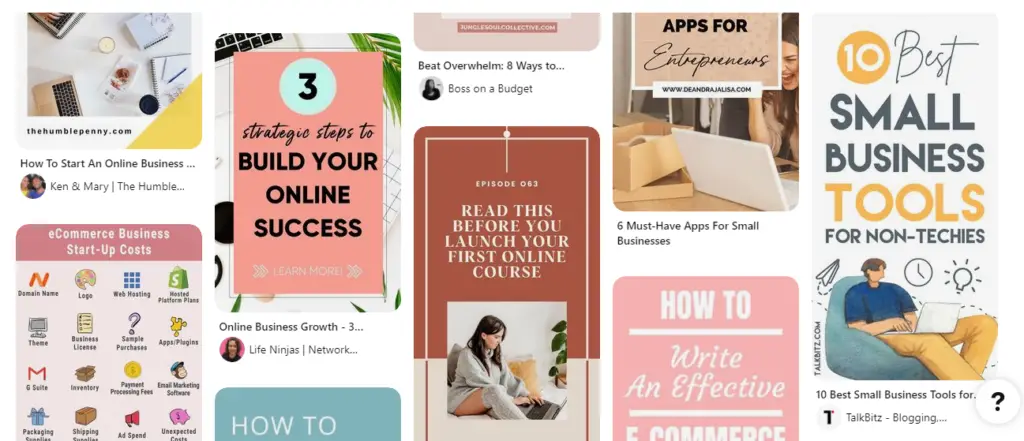
Clicking on a pin will reveal more information about it, such as the full description, the source URL, and the publication date. This makes it easy to find and save useful content for future reference. Whether you’re looking for creative inspiration, shopping ideas, or just something fun to browse, Pinterest is a great platform to explore.
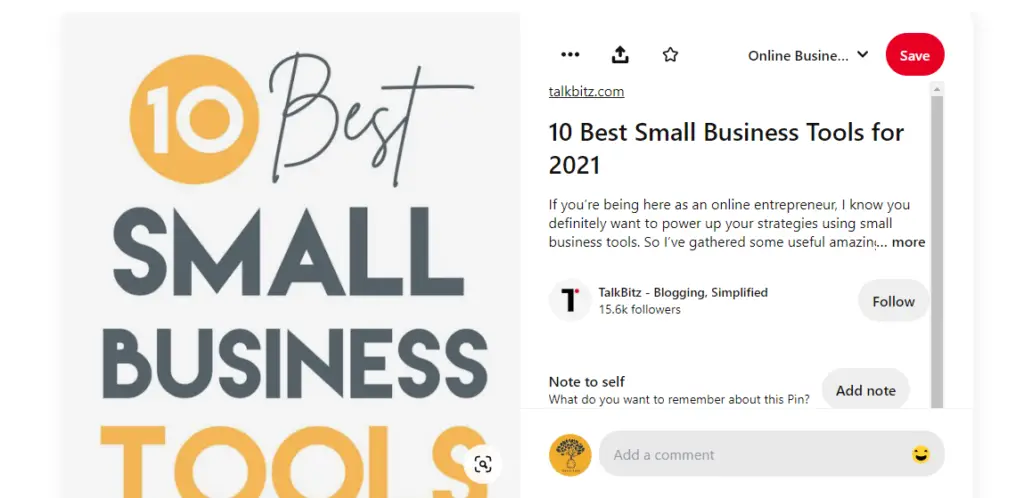
One of the great things about Pinterest is the social aspect of the platform. Users can leave comments, ask questions, and follow other users’ accounts. This means that simply pinning items that interest you can potentially drive traffic back to your Pinterest page and ultimately to your website.
According to Emarketer, there are approximately 2 billion monthly searches on Pinterest, and the platform is responsible for driving around 5 percent of referral traffic to websites.
When logging onto Pinterest, users are presented with a personalized feed, featuring pins that the platform believes will be of interest. This feed may include content from accounts that the user follows, as well as suggested pins based on past interactions.
However, Pinterest prioritizes content from trusted sources in users’ feeds. Therefore, if you’re using Pinterest for your business without advertising, it’s crucial to ensure that you’re pinning high-quality content and that your pins are generating engagement in the form of click-throughs, saves, and comments. Utilizing premium tools such as Tailwind can make this process more efficient and effective.
Why Advertising in Pinterest?
In terms of social media, Facebook holds the title for being the largest platform, however, according to Pew Research, Pinterest is just as competitive as Instagram, LinkedIn, Reddit, and Twitter. This is largely due to the fact that 26% of all American adults use Pinterest, and a majority of them are women. Additionally, 40% of active pinners have a household income of at least $100K, making Pinterest a lucrative market for businesses selling products aimed at women who enjoy shopping.
Users turn to Pinterest to gather information and ideas for upcoming purchases such as home renovations, weddings, parties, vacations, or baby products. This provides businesses with the opportunity to showcase their products, ideas, and brand to a new audience. By providing new and inspiring content, businesses can create meaningful connections with potential customers.
Pinterest advertising seamlessly integrates with other pins in a user’s feed without disrupting their experience. Promoting your pins puts your products and ideas in front of an engaged audience actively seeking products and ideas to assist with their next purchase.
Here are some interesting facts about the purchasing power of Pinterest users:
- 73% of pinners say that brand content makes the platform more useful.
- 61% of pinners have bought something after viewing a promoted pin.
- 75% of saved pins are initiated by businesses.
Explore the Various Options for Advertising on Pinterest
Pinterest offers several types of ads to help businesses increase their reach and drive more traffic to their websites. These include:
- Promoted pins: These pins look just like regular pins, but with the word “Promoted” at the bottom. Businesses pay to have their promoted pins shown to users first, and once saved, they appear organically without the “Promoted” label.
- Promoted video pins: Promoted pins with video content that play automatically in search results, news feeds, and “More Like This” sections.
- One-tap pins: These ads bypass the close-up image and details page, taking users directly to a designated landing page. However, some users may find this unexpected and quickly leave your site.
- Promoted app pins: Ads that include an app icon and install button to encourage users to download the promoted app without leaving Pinterest.
- Cinematic pins: Animated pins that move as users scroll, grabbing their attention without interrupting their experience.
Using these ads can help businesses connect with potential customers on Pinterest and drive more traffic to their website.
Essential Steps to Take Before Advertising on Pinterest
If you’re planning to advertise your products or services on Pinterest, there are a few essential steps you need to take to ensure that your campaigns are successful. Here are five crucial steps you should follow before launching your Pinterest ads:
1- Register For A Business Account: Before you start advertising on Pinterest, make sure that you have a business account. A business account provides you with access to features that aren’t available on personal accounts, including analytics, ad creation tools, and audience insights.
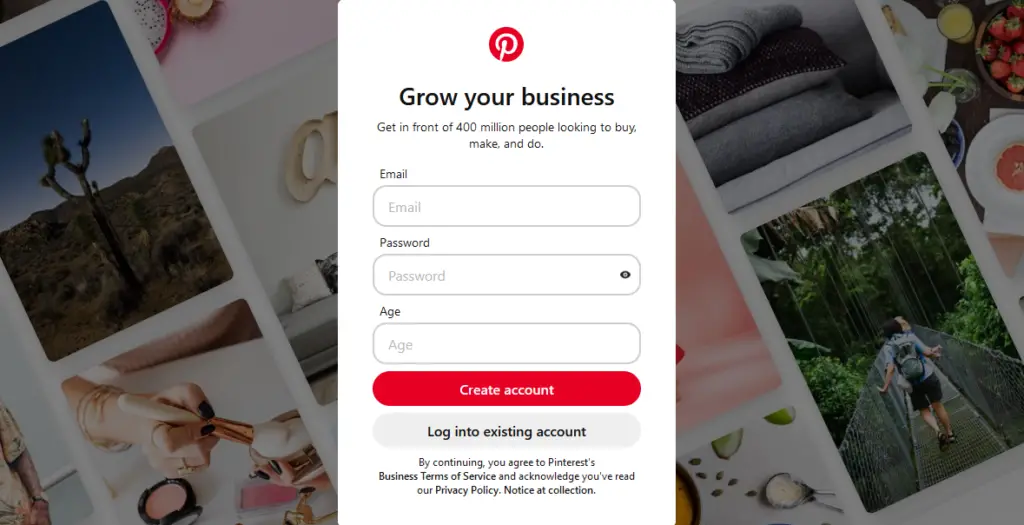
Claim Your Website: Claiming your website on Pinterest is essential because it allows you to track your website analytics, create rich pins, and verify your website’s authenticity. Make sure that you’ve claimed your website on Pinterest to leverage all the benefits.
To do this, first click on your logo on the top right and verify your website in the claim section.
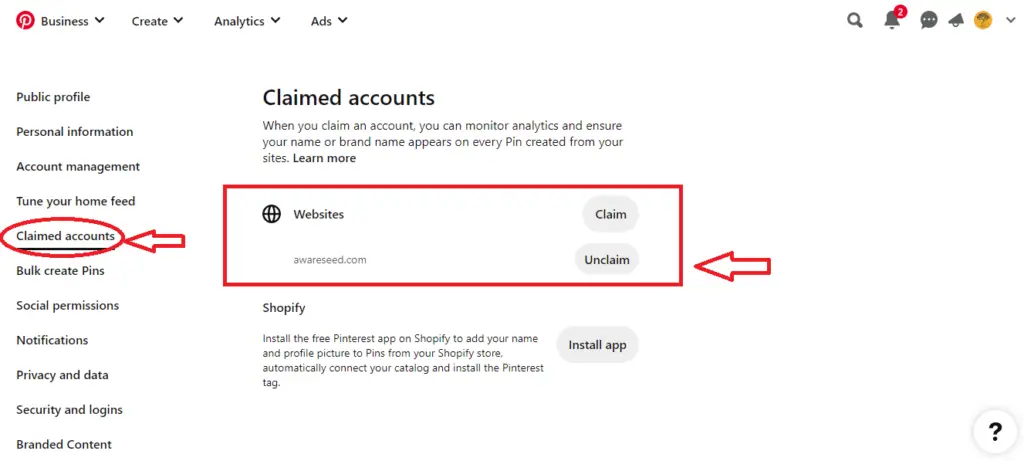
Upload Your List: Uploading your list is an excellent way to target your ads to specific audiences. You can upload a list of your email subscribers, website visitors, or customers, and Pinterest will match them to their user database, allowing you to target your ads more effectively.
To do this, first click on Ads at the top of the page.
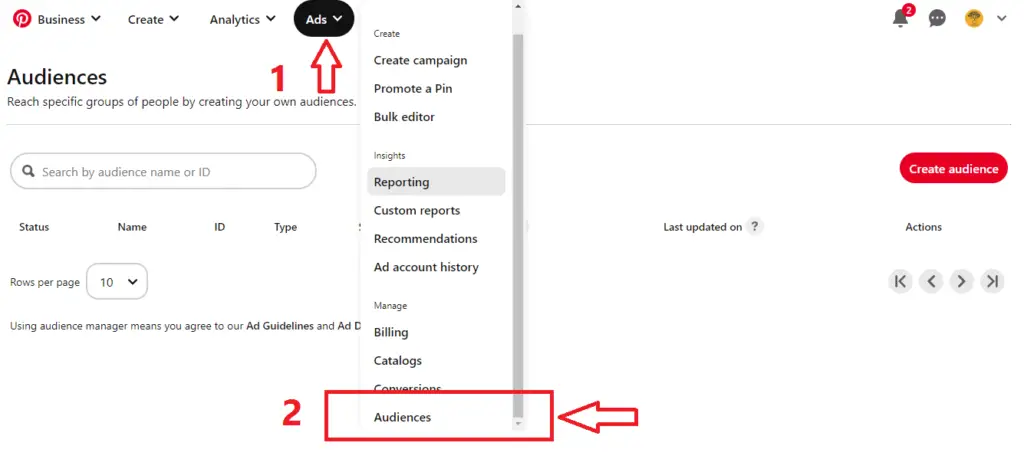
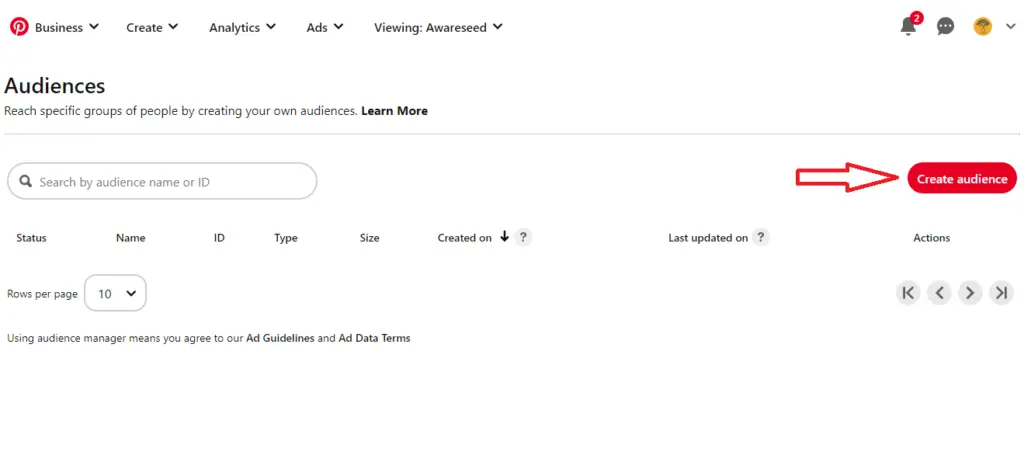
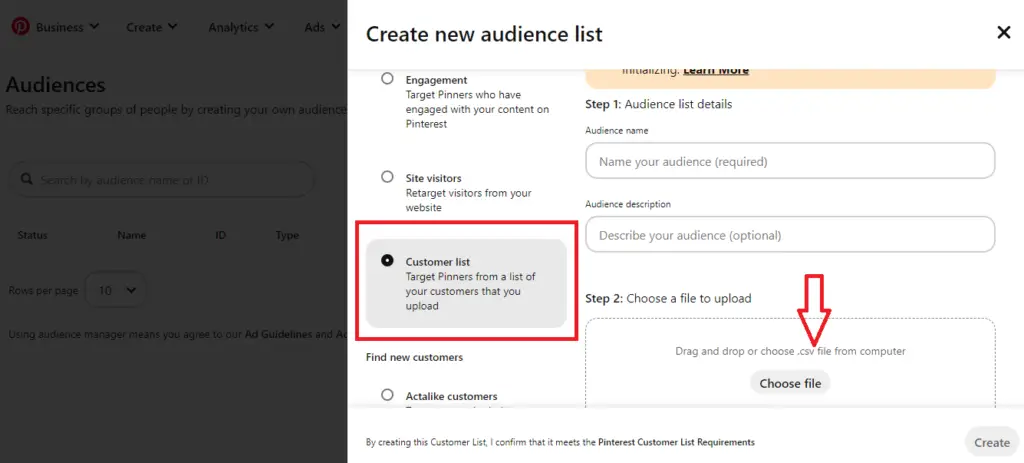
Pin Some Content: Finally, before launching your campaigns, make sure that you’ve pinned some content to your boards. This will help you build a following, and you’ll have some content to promote with your ads. Make sure that your content is high-quality, visually appealing, and relevant to your target audience.
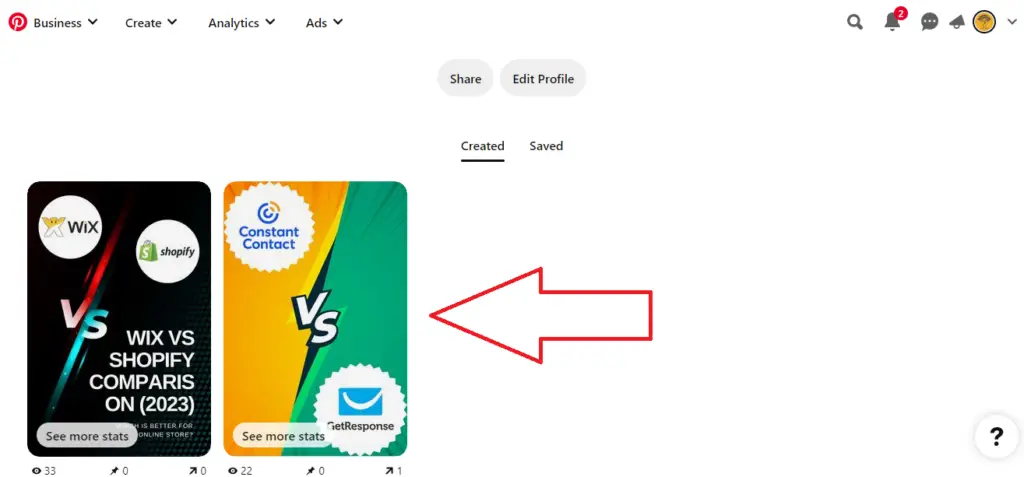
By following these essential steps, you’ll be well on your way to running successful Pinterest ads that drive traffic, increase brand awareness, and generate sales.
Creating Pinterest Ads: A Step-by-Step Guide
If you’ve decided to invest in Pinterest advertising, you might be wondering about the process. Here’s a detailed guide that takes you through each step of advertising on Pinterest.
Before you start advertising on Pinterest, it’s important to know how to set up your ad campaign. Here are the essential steps to follow:
1- Create Your Ad
To begin creating your campaign, click on Ads on the top right corner and select “Create campaign.” This will take you to the Ads Manager, where you can start building your campaign.
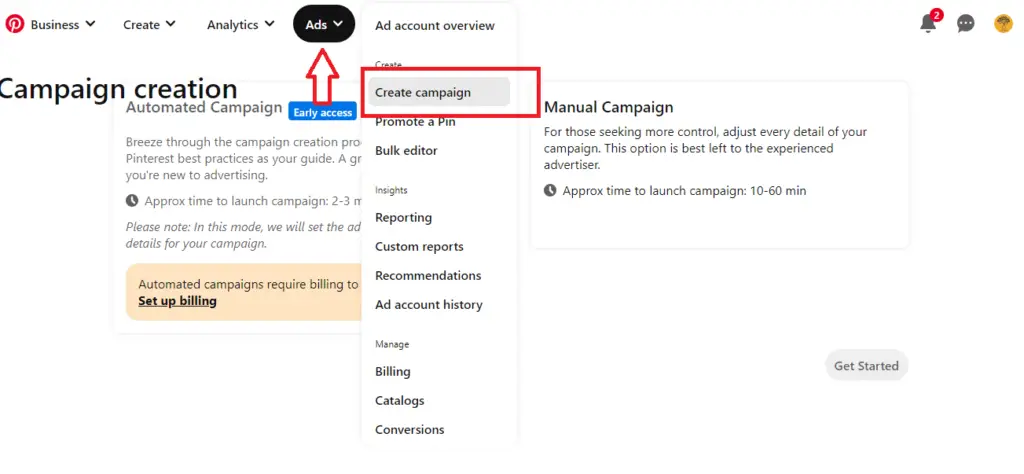
2- Choose Your Campaign Objective
The next step is to choose your campaign objective, which will determine the goal of your ad campaign. Pinterest offers several options, including brand awareness, traffic, app installs, and conversions.
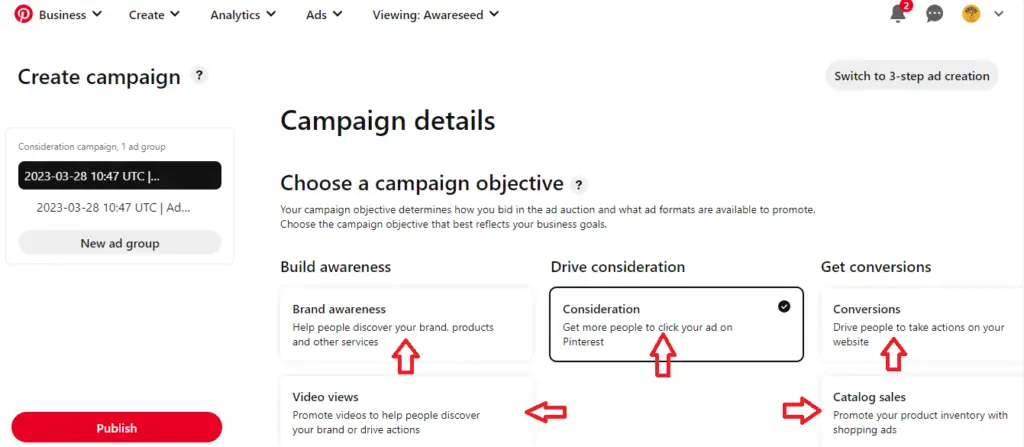
3- Define Your Target Audience
With your campaign objective selected, it’s time to define your target audience. You can do this by selecting demographics, interests, keywords, and other criteria that will help you reach your ideal customer.
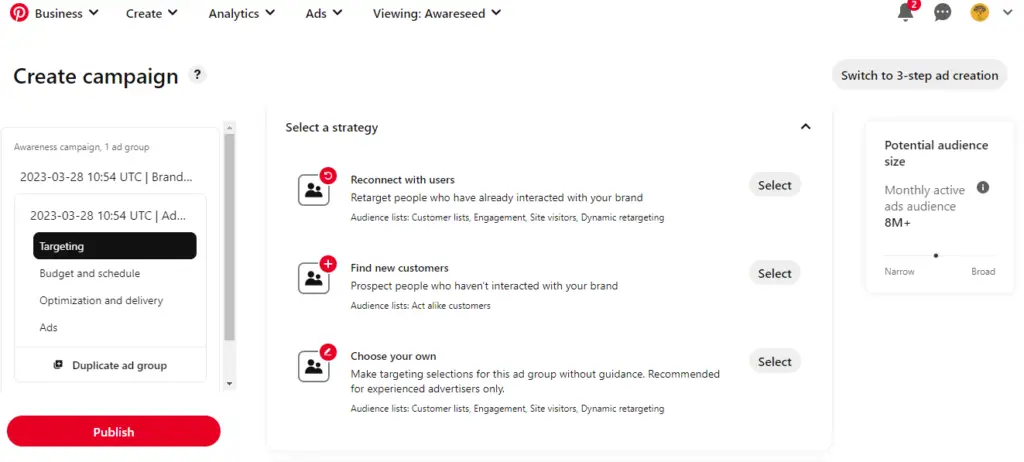
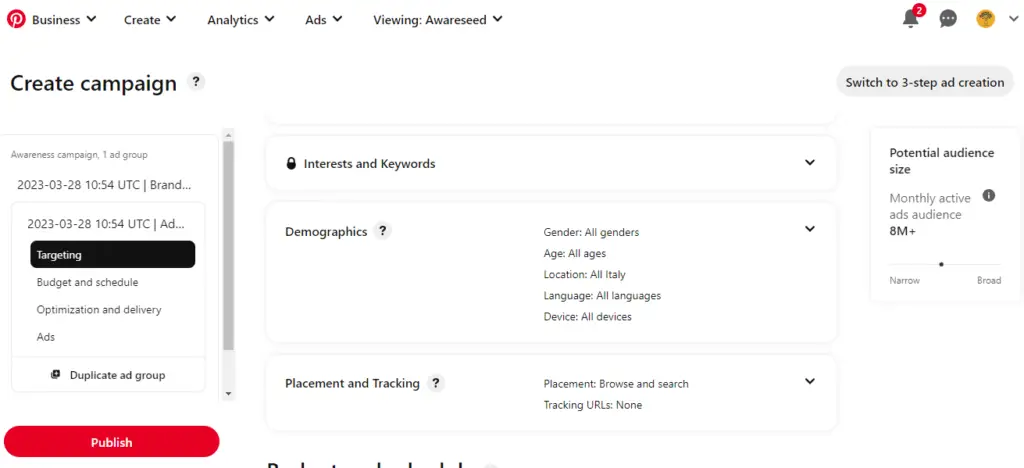
4- Create Your Ad
Now it’s time to create your ad. You can choose from several ad formats, including Promoted Pins, Promoted Videos, and Promoted Carousels. You’ll need to upload your ad creative, write a headline and description, and select a destination URL.
5- Set Your Budget
With your ad created, it’s time to set your budget. You can choose between a daily budget or a lifetime budget, depending on your needs. You can also set a bid for your ads, which will determine how much you pay per click or impression.
6- Launch Your Campaign
Once you’ve set your budget and bid, you can launch your campaign. Pinterest will review your ad to ensure it meets their advertising policies, which can take up to 24 hours. Once your ad is approved, it will start running.
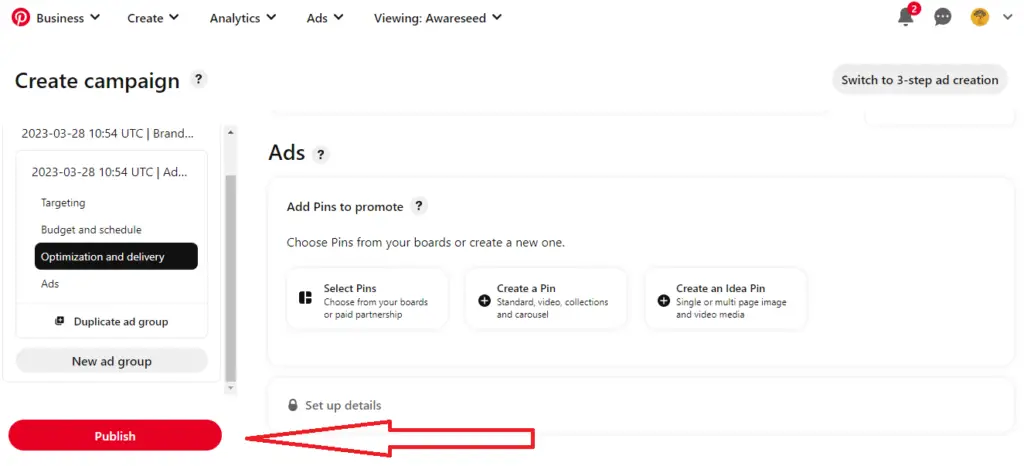
7- Monitor Your Results
Finally, it’s important to monitor your results to see how your ad is performing. You can use Pinterest’s analytics tools to track clicks, impressions, and other metrics, and make adjustments to your campaign as needed.
Effective Strategies to Maximize Your Pinterest Advertising Results
Maximizing your Pinterest ad spend requires more than just putting yourself out there. To make the most of your budget, follow these tips and tricks for optimizing your advertising efforts.
1- Highlight Your Best Pins
To select which pins to promote, focus on ones with captivating visuals. Creating multiple pins for the same product can also be effective, featuring various angles, styles, and descriptions to entice different customers. Adding your brand name or logo to the image can boost credibility.
For product-based businesses, lifestyle shots tend to perform better than product-only images. For instance, a fashion pin should feature someone wearing the clothing in a real-life scenario, while home decor pins should focus on the product rather than people. Hair and beauty products often get great engagement when photographed against a plain, contrasting background.
Many experts suggest promoting pins that are already performing well. While boosting a low-performing pin might seem like a good idea, it’s more likely to yield lackluster results. It’s best to invest in high-performing pins that resonate with your audience.
During step 3 of the ad creation process, you can select from all pins, 30-day most clicked pins, or 30-day most saved pins. Take advantage of this feature to promote your most engaging content.
2- Optimize Your Pins with Text
Pinterest is a visual platform, but adding text overlays to your pins can help clarify their purpose and entice viewers to engage with them. When adding text, be sure to strike a balance between clarity and aesthetics. Your words should complement your image, not overpower it. Keep it simple and straightforward.
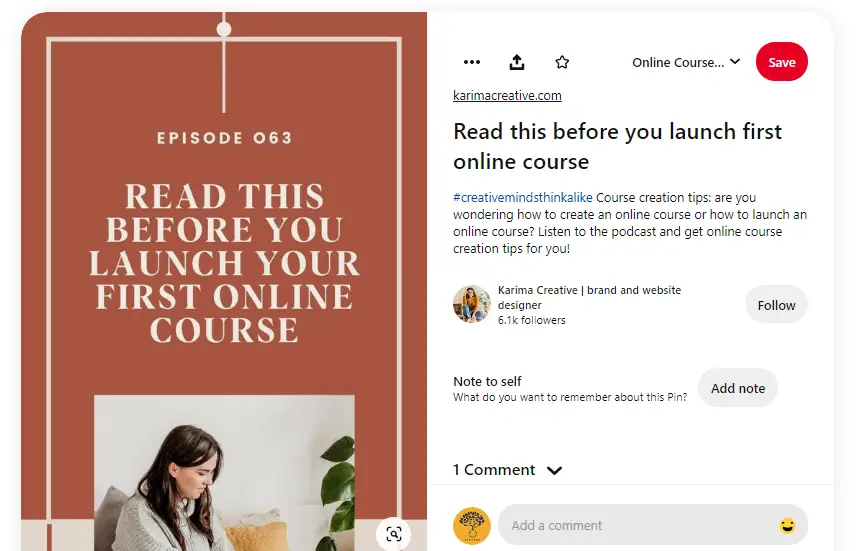
In addition to text overlays, make the most of your pin descriptions. Use a clear call-to-action to encourage users to take action, whether it’s to learn more, buy a product, or save the pin for later. Asking a question or providing an instruction can also increase engagement. Consider using a call-to-action such as “Pin this for later” to promote saving your pin without the urgency of a direct sale.
3- Monitor and Analyze Your Ads Consistently
In order to succeed on Pinterest, it’s essential to keep track of your ad performance and make adjustments as needed. Since Pinterest is a visual platform, it can be hard to predict what will resonate with viewers. That’s why it’s important to test everything, including:
- The image
- The description
- The call-to-action
- Keywords
- Bids
- Audiences
By consistently monitoring and analyzing your ads, you’ll be able to identify which combinations work best and adjust your strategy accordingly.
4- Target Your Keywords Carefully
While you can include up to 150 keywords in a promoted pin, it’s important to focus on the most relevant and effective keywords for your target audience. Think about how your audience interacts with Pinterest and tailor your keywords accordingly.
Make sure your keywords are consistent with the information in the pin and the landing page to which they direct users. Since Pinterest is a search engine, using trending keywords in your descriptions can help your pins get noticed.
It’s also a good idea to include keywords in the alt text for pinnable images on your website and use long-tail keywords in your boards. Utilize Pinterest Analytics to track the performance of your pins and experiment with different keywords to improve your results.
5- Provide Valuable Content
Unlike other advertising platforms that rely on a call-to-action to direct traffic to a lead page, Pinterest users are searching for information. If they come across your promoted pin and are directed to a page that only asks for their email address, they might become frustrated.
A better approach to using Pinterest for advertising is to send users to a landing page where they can explore what you offer. While you can include a lead generation form on this page, don’t make it the only asset available.
6- Join Group Boards
Group boards, also known as shared, community, collaborative or contributor boards, can significantly increase your traffic. More than one person can add pins to a group board, which means that pins may appear in the home feed of anyone who follows any of the board members.
By sharing your own content to group boards, you’ll gain exposure for your brand. However, make sure that the content you share is relevant to the group board’s theme.
To ensure that you join the right group boards, look for those that are targeted to a specific theme and have more traction with an audience. Click on several pins on a group board you’re considering joining to ensure that the links aren’t broken or redirect to a spammy or inappropriate site.
Pinterest is a versatile platform that reaches beyond crafters, DIY-ers, and foodies. Categories like travel, fashion, design, hobbies, health and beauty, entertainment, accessories, and sporting goods are commonly searched on Pinterest. Creating a business account for your brand is free, and you can experiment with promoting your pins at a low cost to determine its effectiveness for your business.
Conclusion
In conclusion, advertising on Pinterest is an effective way to promote your brand and increase your reach. By optimizing your pins with text overlays, using call-to-actions in your descriptions, consistently monitoring and analyzing your ads, focusing your keywords, adding value to your landing pages, and utilizing group boards, you can create a successful advertising strategy on Pinterest. The platform offers a unique opportunity to reach a wide audience interested in various categories, making it a valuable addition to your advertising efforts. With these best practices in mind, you can create engaging content that drives traffic to your website and ultimately leads to conversions for your business.









